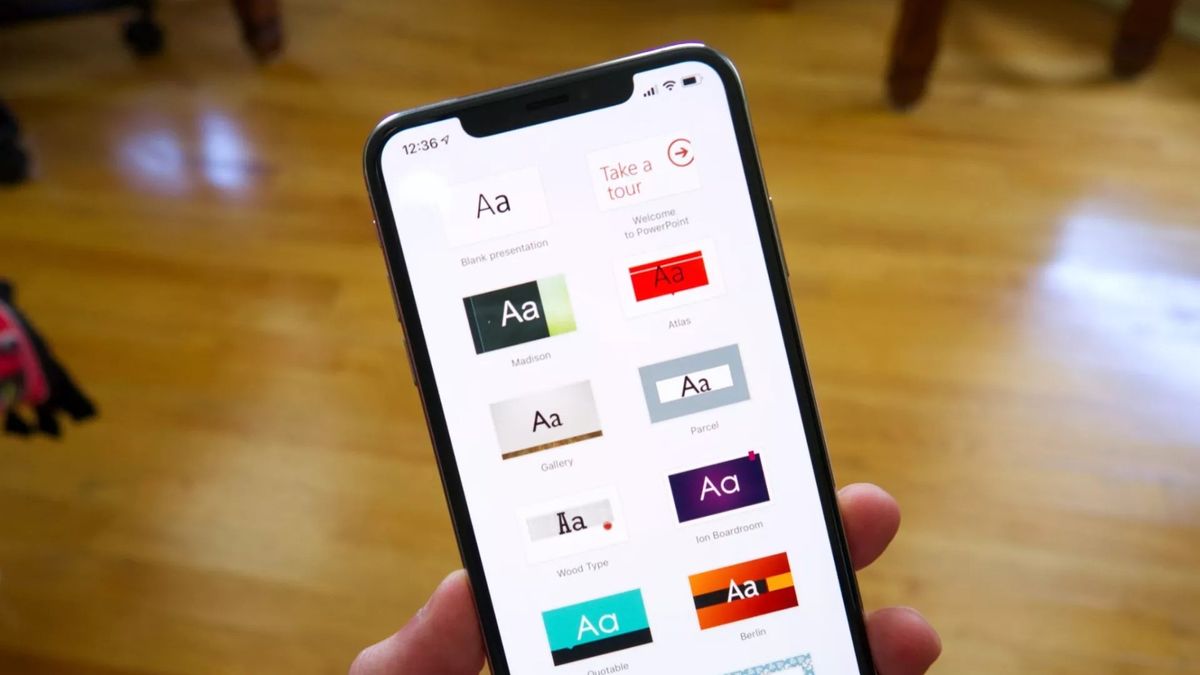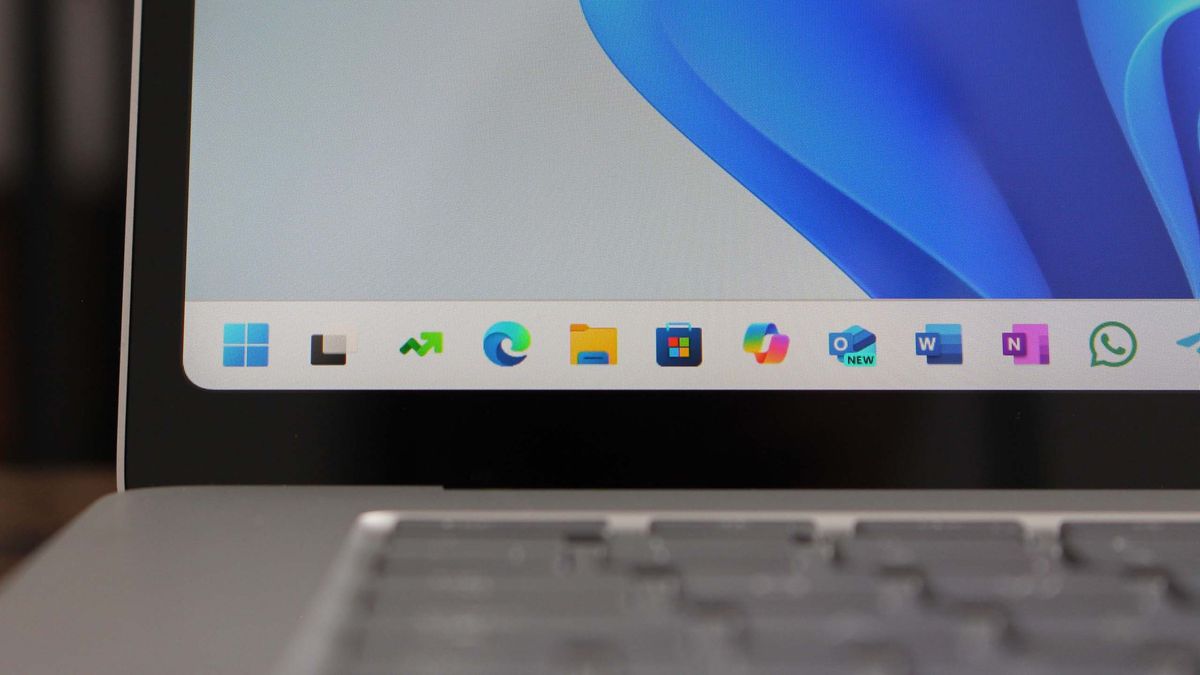What you need to know
- Microsoft is adding a new way to interact with recently used Word, Excel, and PowerPoint documents on iOS.
- You can access recently used files directly from the home screen through the new Recent Files widgets for Word, Excel, and PowerPoint for iOS.
- The feature is rolling out to Microsoft Insiders but is expected to ship to broad availability soon.
Microsoft has announced a new and easier way to interact with recently used Word, Excel, and PowerPoint documents on iOS. You access recently used files directly from the home screen via the Recent Files widgets for Word, Excel, and PowerPoint for iOS.
Users can either view or open recently accessed files by adding the Recent Files widgets for Word, Excel, and PowerPoint to the home screen on their iPhone or iPad. It’s worth noting the Recent Files widget is available in different sizes (small, medium, and large) to accommodate your needs based on the device you’re using.
What’s more, you can use the widget to launch the app’s home page by tapping anywhere on the widget outside the file cards. It’s worth noting that the feature is rolling out to Microsoft 365 Insiders running iOS Version 2.85 (Build 24042818) or later.
It’s possible that you might not be able to access the new feature immediately, as it’s rolling out in waves. Microsoft uses this precautionary measure to ensure everything runs smoothly before shipping a feature to broad availability.