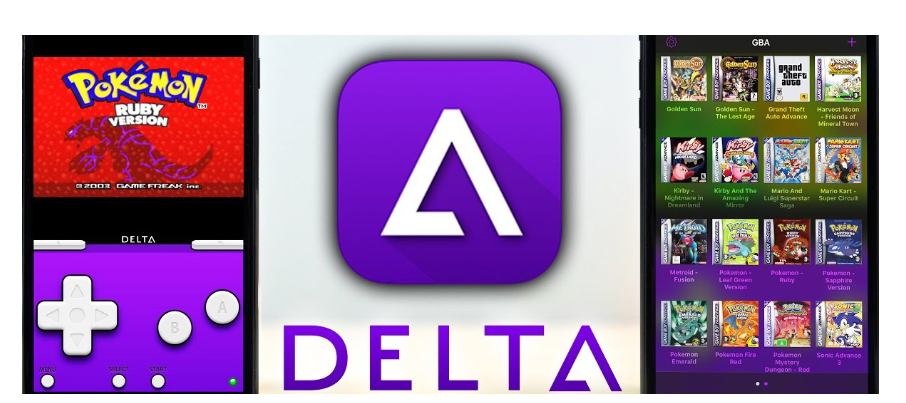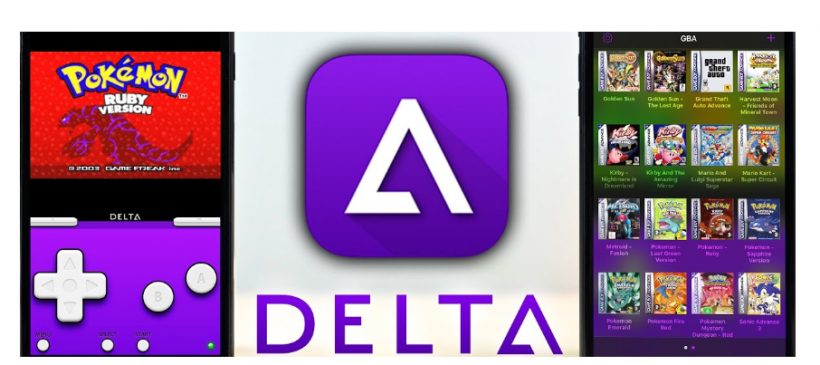The Delta emulator has recently become a sensation on the App Store. It allows users to relive their favorite childhood games with enhanced features and capabilities.
If you’re like any other console gamers, you’ve probably spent countless hours diving into nostalgic gameplay.
Integrating the right accessories can greatly enhance your gaming experience. Here’s a guide to some of the best accessories for your Delta emulator.
Versatile Controllers for an Enhanced Gaming Experience
(Photo: deltaemulatorapp.com) Delta emulator is best played with the right accessories. To get started, we compiled some of the information that we think will help improve your gaming experience on your iPhone.
Delta supports many controllers, making it highly versatile for any gaming style. You can connect nearly any Bluetooth or USB-C controller, including those from PlayStation, Xbox, Switch, and MFi-certified controllers.
If you want to play for longer, we recommend getting the Xbox One controller. It is the best fit due to its portability, long battery life, and ease of use.
Top Controller Recommendations:
-
PowerA Moga XP5-X: This controller mirrors the Xbox controller’s form factor and charges via USB-C. It doubles as a battery pack for your iPhone, making it a great two-in-one accessory for gaming.
-
Backbone One: Known for its direct USB-C connection, the Backbone One extends to accommodate most iPhone sizes and includes a handy 3.5mm jack for audio.
Related Article: Delta Free Emulator Now Available on Apple App Store: What Does it Offer to Gamers?
Streamlined Gaming with Kickstand iPhone Cases
For those who prefer a minimal setup without extra bulk, consider a kickstand iPhone case. In this case, the Zeera Magsafe kickstand case is a safe option due to its blend of functionality and protection. It features:
-
Extra strong magnets for a secure hold
-
A versatile kickstand for both landscape and portrait viewing
-
A secure ring holder and non-slip grip for additional security
-
Durable material that ensures long-lasting use
-
Compatibility with wireless charging and a lightweight design
Power Solutions: Aulumu M03 Magsafe Battery
Intensive gaming sessions on the Delta emulator can quickly drain your iPhone’s battery, mainly if you use features like haptic feedback for a more immersive experience. The Aulumu M03 Magsafe Battery is a go-to solution for extended play sessions without worrying about a power outage. It offers:
-
A capacity of 3500mAh
-
Convenient charging speeds of up to 5W
-
Four light indicators to monitor power levels
-
An ultra-thin design weighing only 110g
-
A metal kickstand for easy viewing during charge
This Magsafe battery extends your playtime and supports hands-free use with its built-in kickstand. Priced competitively at $55 (currently on sale), it represents excellent value for any serious gamer.
Enhancing Your Gaming Setup
In addition to using these top accessories, consider the setup environment for your gaming sessions. Whether you’re gaming on the go or at home, the right accessories can transform your experience. You can incorporate other accessories, such as projectors.
Enhancing your gaming experience with the Delta free emulator doesn’t stop at software tweaks. You can mix it up with the right accessories to create a gaming setup that allows you to enjoy prolonged, comfortable, and immersive gameplay.
From versatile controllers to protective cases with functional benefits and reliable power solutions, each accessory adds a layer of convenience and enjoyment to your digital adventures.
Read Also: Best Game Boy Advance Games Ever Released: Did You Miss Them?
ⓒ 2024 TECHTIMES.com All rights reserved. Do not reproduce without permission.